Enforcing HTTPS on GitHub pages with Cloudflare
When setting up GitHub pages, you have the option to enforce HTTPS when you're using a custom domain, which is great, however, when you're using Cloudflare as your DNS provider you might find the option to enable HTTPS greyed out, and GitHub presents you with this error:
Unavailable for your site because your domain is not properly configured to support HTTPS
This is usually because Cloudflare proxy is enabled (orange cloud icon), and GitHub sees that there's already a certificate in place, so it can't issue one itself.
The solution is to disable the proxy for the domain or subdomain in Cloudflare:
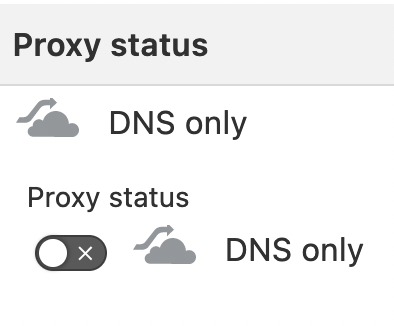
Once this is done, return to the GitHub pages settings, and remove and then re-add the custom domain. You should now be able to enable HTTPS:
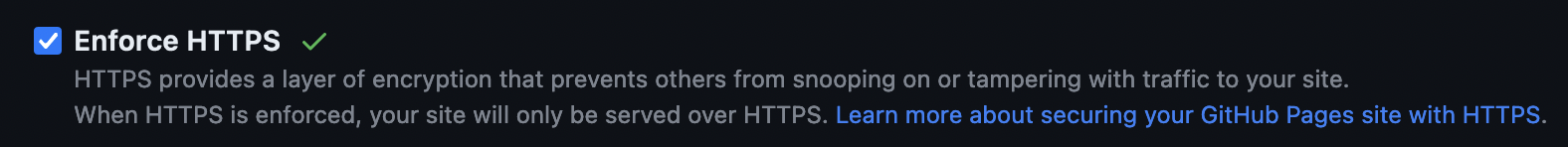
Once this is done, you can re-enable the proxy in Cloudflare, but beware that when the certificate GitHub issues needs automatic renewal in three months, the Cloudflare proxy status will once more cause issues. You are best to 'grey-cloud' your CNAME records pointing to GitHub to prevent this.